If you’re already using Zoom for video meetings, you’re probably familiar with its features for calls, webinars, and client sessions.
But if you’ve tried using Zoom Workplace features or Team Chat for day-to-day internal discussions, you’ve probably found it a bit underwhelming.
That was my impression when trying it out. Zoom can be great for external catch-ups, but when it comes to internal communication, I can see it becoming fractured across several, seemingly random threads.
From the first use, I wasn’t a fan of the app’s UI, and I felt it was missing the sense of permanence of a team communication hub.
That’s why I wanted to compare it to Pumble by CAKE.com.
As someone who spent years struggling with fragmented team communication, I wanted to share how Pumble compares to Zoom and whether it might just become the organized, intuitive communication hub your team is missing.
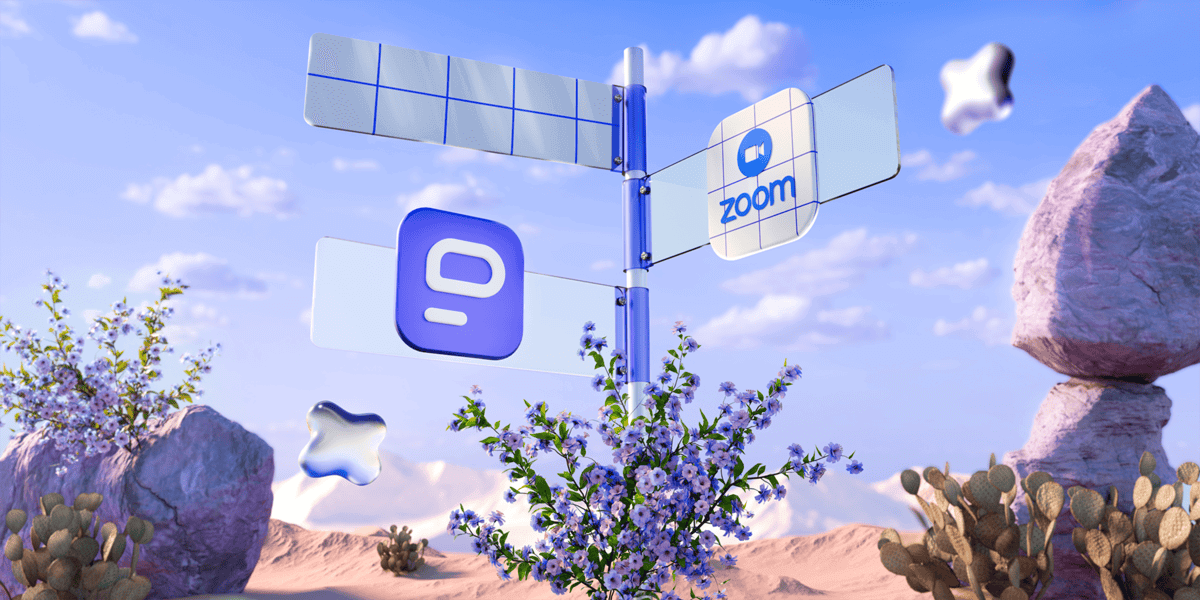
Why trust us?
Human reviewers try out each app and follow strict guidelines while writing about the comparisons. We follow a transparent, clear, and systematic methodology, so that every review is objective and accurate.
Pumble vs Zoom: Feature comparison
Pumble by CAKE.com and Zoom are both team communication solutions, but they take very different approaches — especially when it comes to their main features and pricing.
Zoom offers great video capabilities and many integrations, but much of this is limited to high-paying users.
Pumble, on the other hand, allows for structured and permanent conversations, plus it offers most of its functionality for free or within reasonably priced plans.
Some of the main differences between Pumble and Zoom include:
- Pricing — Pumble’s paid plans start at $2.49 vs Zoom’s at $13.33,
- Free plan limits — Pumble offers unlimited messaging history and 10 GB of storage; Zoom has a 40-minute meeting duration limit and no free storage, and
- Approach to communication — Pumble is designed with the messaging-first workflow in mind, while Zoom’s main communication functionality is centered around video calls.
Let’s take a quick look at the main features of Pumble and Zoom to see how they compare across the main categories.
| Features | Pumble by CAKE.com | Zoom |
|---|---|---|
| Pricing plans | – FREE plan with unlimited users and messaging history – PRO plan: $2.99 per user per month (billed monthly), or $2.49 (billed annually) – BUSINESS plan: $4.99 per user per month (billed monthly), or $3.99 (billed annually) – ENTERPRISE plan: $7.99 per user per month (billed monthly), or $6.99 (billed annually) | – Free plan with limited group calls (40 minutes) and messaging history (only during an active meeting) – Pro plan: $16.99 per user per month (billed monthly), or $13.33 per user per month (billed annually) – Business plan: $21.99 per user per month (billed monthly), or $18.33 per user per month (billed annually) – Enterprise plan: Quote upon request |
| Interface | Clean, easy to adopt, customizable themes and sidebar | Straightforward, familiar, feature-heavy, complex |
| Communication features | – Unlimited messaging history – Channels – Threads – DMs – Voice and video messages – Polling – Guest access | – Channels – Threads – DMs – Voice and video messages – Polling – Guest access management (only in the most expensive, Enterprise plan) |
| Video conferencing | – Video is integrated into messaging workflow – 1:1 video and audio calls – Group video and audio calls– Screen sharing – Guest access to meetings – Meeting recording | – Video-first workflow – 1:1 video and audio calls – Group video and audio calls – Screen sharing – Guest access to meetings – Multiple people spotlight – Large meetings add-on – Whiteboard – Webinars add-on – AI Companion |
| File sharing and storage | – 10 GB per workspace in the FREE plan – 10 GB per user in PRO – 20 GB per user in BUSINESS – 100 GB per user in ENTERPRISE | – No cloud storage in the Free plan – 10 GB per license in Pro – 10 GB per license in Business |
| Integrations | – Core apps like Gmail, GitHub, Google Calendar, Zapier – Clockify and Plaky | 3,000+ integrations |
| Support | – 24/7, 100% human support on all plans – Dedicated success representative on paid plans | – Help Center (on the free plan) – 24/7 priority support (on paid plans) |
| Security | Industry standard advanced security | Questionable security |
Now, let’s compare the main features of Pumble and Zoom in more detail to help you determine what makes more sense for your team.
Pumble vs Zoom: Pumble is more generous and less limiting
The first difference you’ll notice between the two apps is the price.
Or, better yet, the value you get in each tier.
Pumble by CAKE.com famously offers one of the most generous free plans, including:
- Unlimited users — so you can connect your entire team,
- Unlimited message history — when your team needs to archive decisions and discussions,
- 10 GB storage per workspace — perfect for when you want to seamlessly share files and resources,
- Channels, threads, and search — for unlimited conversations,
- Scheduled messages and reminders — to never miss a message,and
- Free basic voice and video conferencing — at no extra cost.
That’s enough to run an entire small business or startup — without hitting a paywall.
In my opinion, Pumble’s free tier is genuinely usable for small teams that plan to scale up in the future.
Zoom free plan limits your chat history and features, but offers reliable video. It lets you host up to 100 participants — perfect for quick team syncs, but can be limiting for more substantial conversations, as these are capped at 40 minutes.
The truth is — if you need unlimited communication and video, you’ll have to go with the paid Zoom plans. Pumble free plan, on the other hand, offers more functionality for internal communication, making it a reliable, free Zoom alternative.
💡 Pumble Pro Tip
For more Zoom alternatives, check out our ultimate guide on the blog:
Pumble vs Zoom: Zoom upgrades your meetings, while Pumble is designed for teams that scale
Let’s face it — free plans are great to test the waters, but once your team starts growing, you’ll want more control, storage, and support.
If you have to make the decision to switch to a paid plan, knowing what exactly you’re getting for your money makes all the difference.
So, let’s take a closer look at how Pumble and Zoom structure their paid plans, and which platform delivers more value depending on your priorities.
From the first glance, Pumble’s paid structure is really impressive.
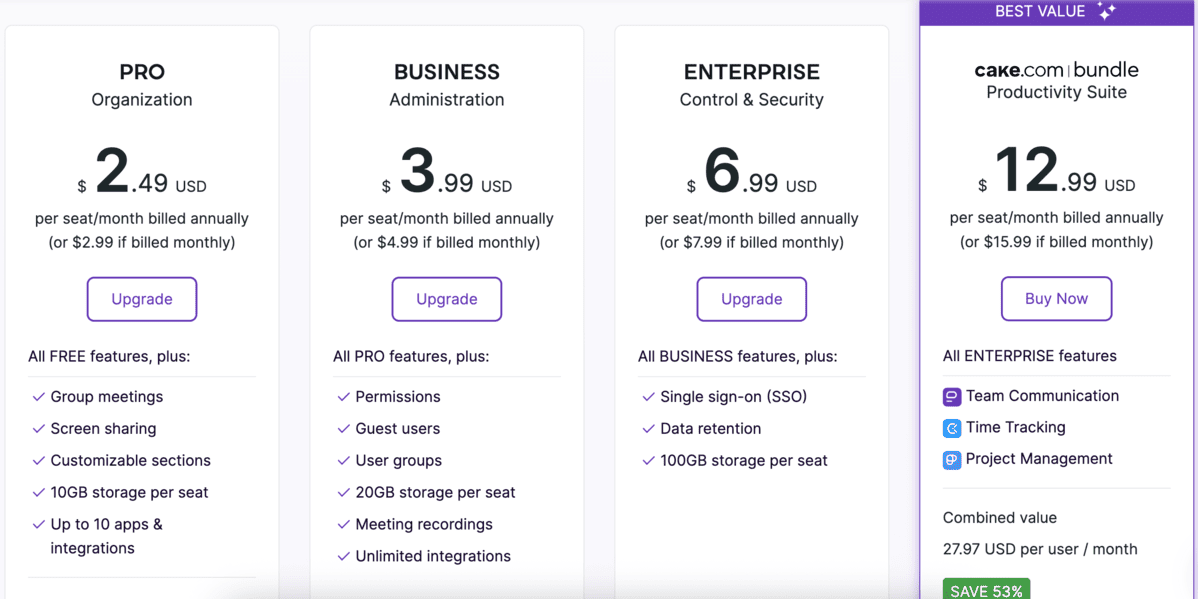
It grows with your team, not against it. Even the PRO plan feels generous, and moving to BUSINESS or ENTERPRISE adds advanced features, without making you feel like basic functionality is being held hostage.
Let’s take a look at Pumble’s paid plans:
| Plan | Price (per user/month, billed annually) | Key features |
|---|---|---|
| PRO | $2.49 | 10 GB of storage per user Priority support Unlimited guests Message editing External sharing |
| BUSINESS | $3.99 | 20 GB of storage per user Advanced permissions Google SSO Data export |
| ENTERPRISE | $6.99 | 100 GB of storage per user SAML SSO Audit logs Custom SLA Dedicated CSM |
What stands out to me is how even the PRO plan feels “complete.” I’m not constantly hitting upsell walls. Need more guests? Got it. Want to edit older messages? Included.
Storage capacity per user is very generous, especially compared to some platforms that still charge extra for history or file limits.
Zoom’s pricing feels a bit more complex and focused mainly on unlocking its video conferencing superpowers, rather than enhancing its messaging capabilities.
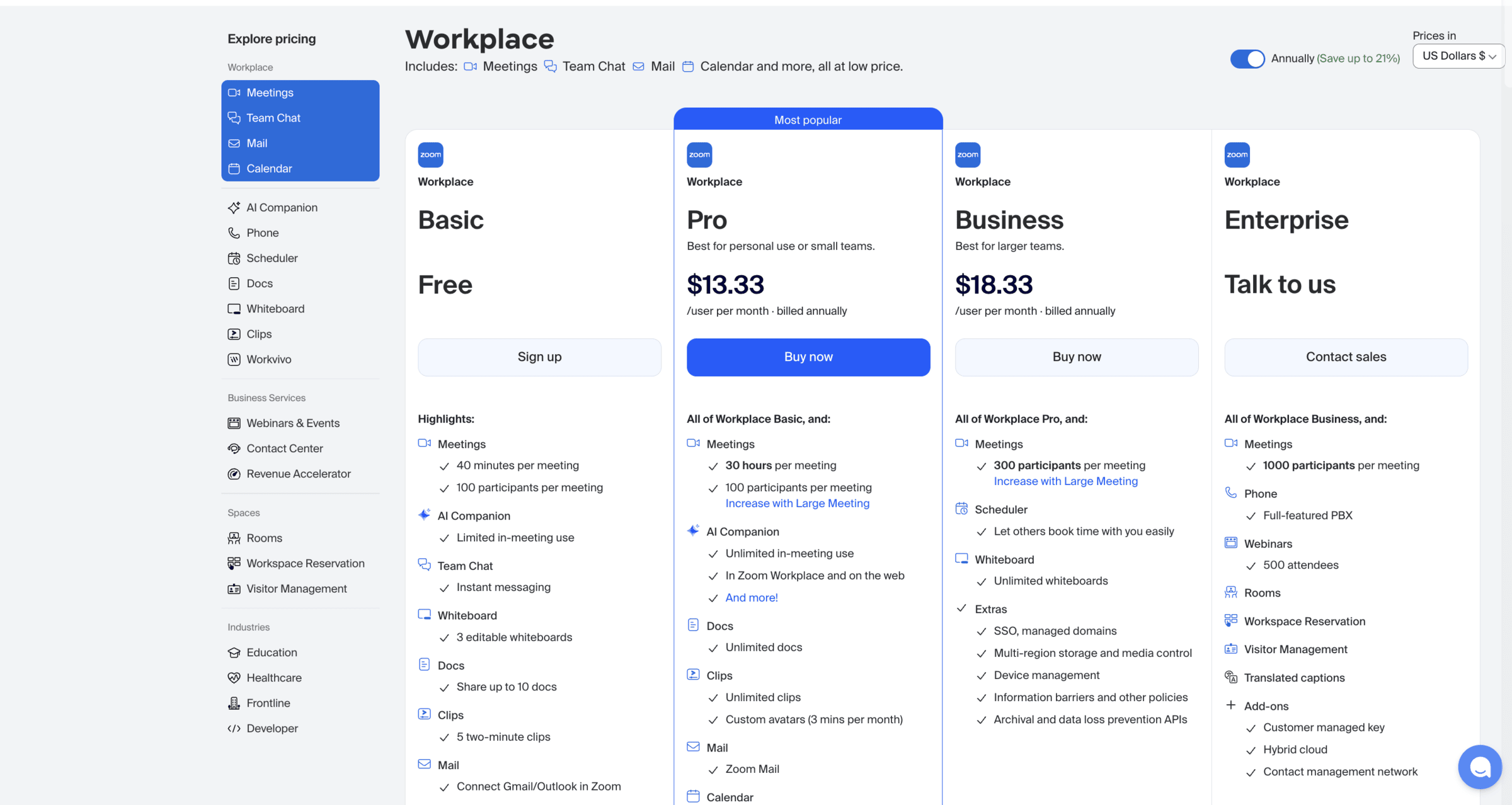
Here’s a more detailed breakdown of Zoom’s pricing plans:
| Plan | Price (per user/month, billed annually) | Key features |
|---|---|---|
| Pro | $13.33 | 30-hour meetings 100 max participants 10 GB cloud recording End-to-end encryption for meetings |
| Business | $18.33 | 300 max participants Managed domains Single sign-on |
But here’s where the Zoom Team Chat limitations start to show. It doesn’t evolve much as you upgrade. Most of what you’re paying for goes toward meeting features, including:
- Longer sessions,
- Larger groups,
- Cloud recording, and
- Zoom Phone.
So, if your goal is improving internal communication, I’m afraid you won’t get far with Zoom. It will let you upgrade your meetings substantially, but you’ll probably need to add another tool for messaging.
When I weighed their value side-by-side, this is what I saw.
With Pumble, at $2.49, you get a solid internal communication hub. It’s enough for the entire team to scale — with channels, threads, guests, search, and storage all covered.
With Zoom, $13.33 unlocks great meeting features complete with automated captions, screen sharing, and breakout rooms. But, unfortunately, it doesn’t fix the fragmented internal chat experience.
So, it ultimately comes down to whether you want to pay for better meetings — or better collaboration.
In my experience, the answer is both, but from different tools. I can consider paying for Zoom’s Pro plan for webinars, but I’ll need Pumble PRO for collaboration.
Pumble vs Zoom: Clean vs feature-heavy UI
Pumble has an interface that just makes sense.
The onboarding is fast, the navigation is intuitive, and everything — from channels to threads — is built to reduce clutter and confusion.
It’s ideal for teams that don’t want to spend hours training employees or digging through menus to find what they need.
To me, using Pumble by CAKE.com feels super organized and you can find your way around in no time.
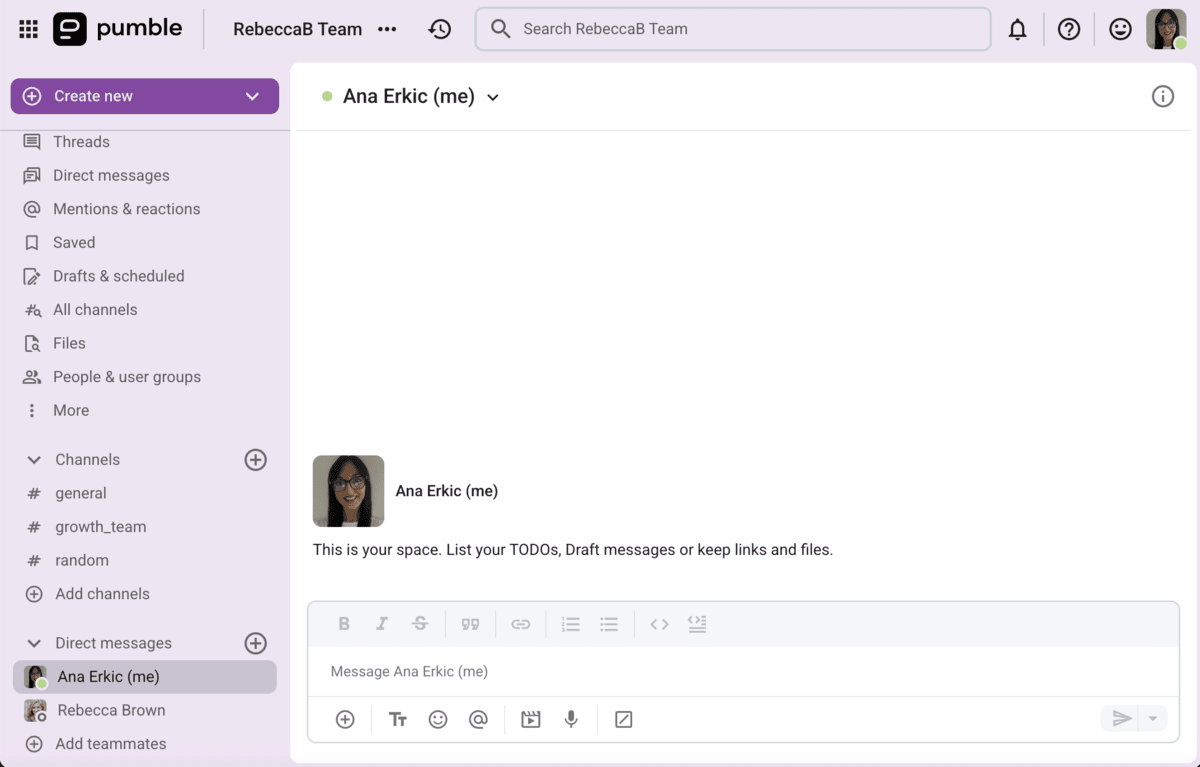
It’s intuitive and easy to use due to the following functionalities:
- Fully customizable sidebar that feels logical and hosts channels, DMs, mentions and reactions, and files.
- Scheduled messages, threads, pinned messages, and feel like natural extensions, easy to learn, and not hidden.
- No clutter and no overwhelming design choices add to the simplicity of use.
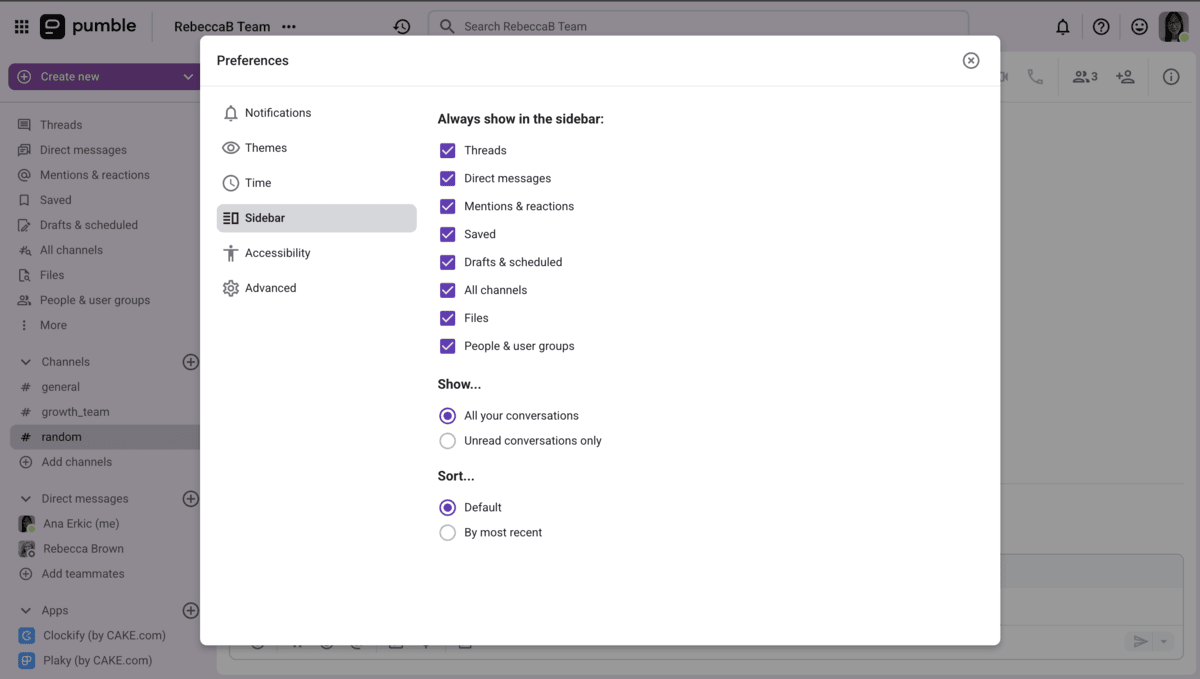
Organize communication with Pumble
Even on first use, I found everything without needing onboarding.
In short, Pumble feels like it was built to reduce noise so you can focus on communicating, not the tool.
Zoom, on the other hand, is complex, although familiar.
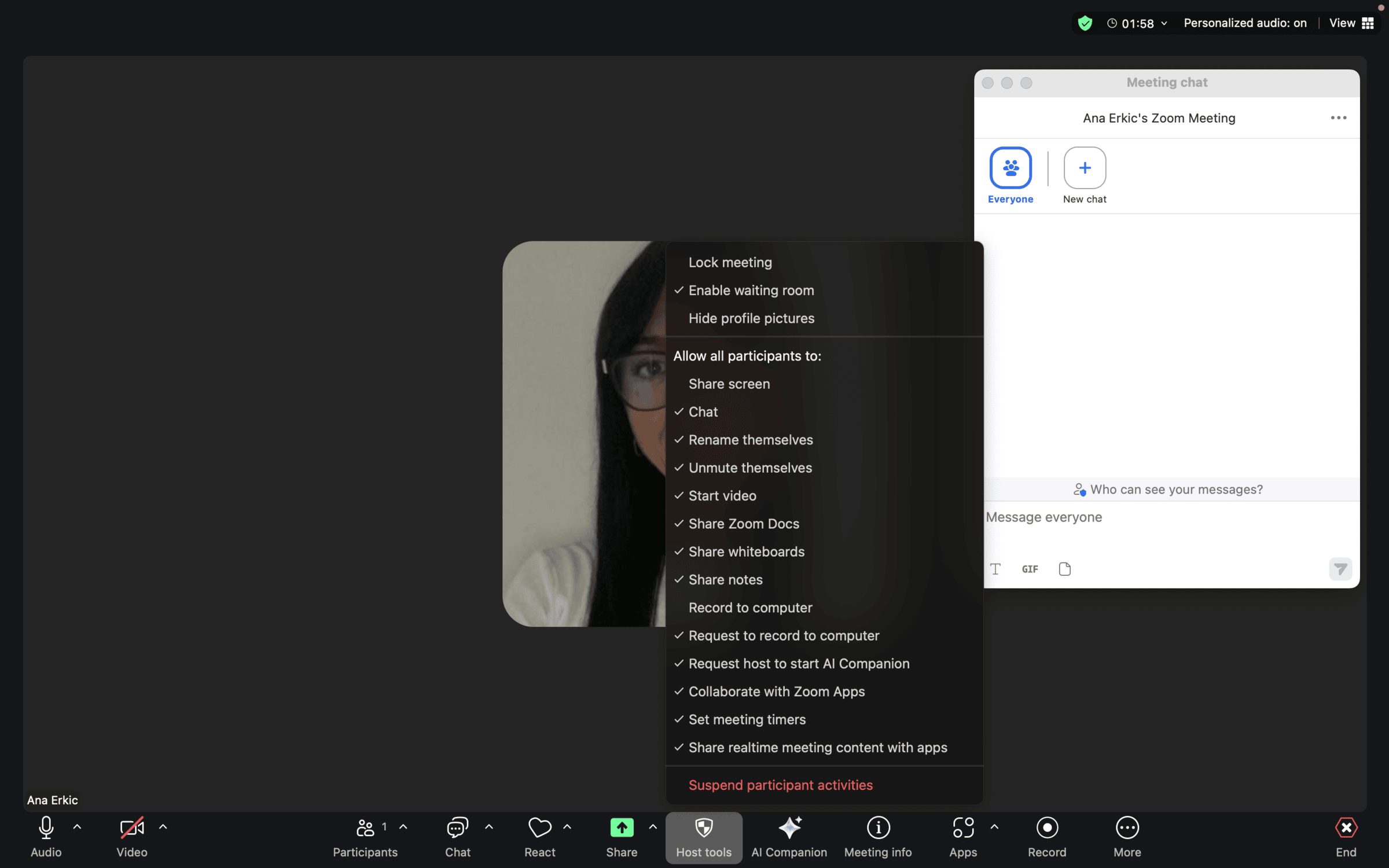
It’s very capable in its own right, but the interface can feel busy, especially as it adds more features beyond meetings. Zoom Team Chat, in particular, can feel like an afterthought, buried behind meeting tabs, making it less obvious to new users.
Basically, I felt like I was using two different apps with two different interface layouts — one for chats and the other one for meetings. So, trying to navigate different forms of communication felt disconnected.
Its feature-heavy quality is what makes it particularly overwhelming for me.
In addition to meeting controls, chat, webinars, profiles, admin settings being crammed into the meeting interface, Team Chat is hidden behind the meeting interface. Moreover, as a new user, finding group chat or threads feels unintuitive.
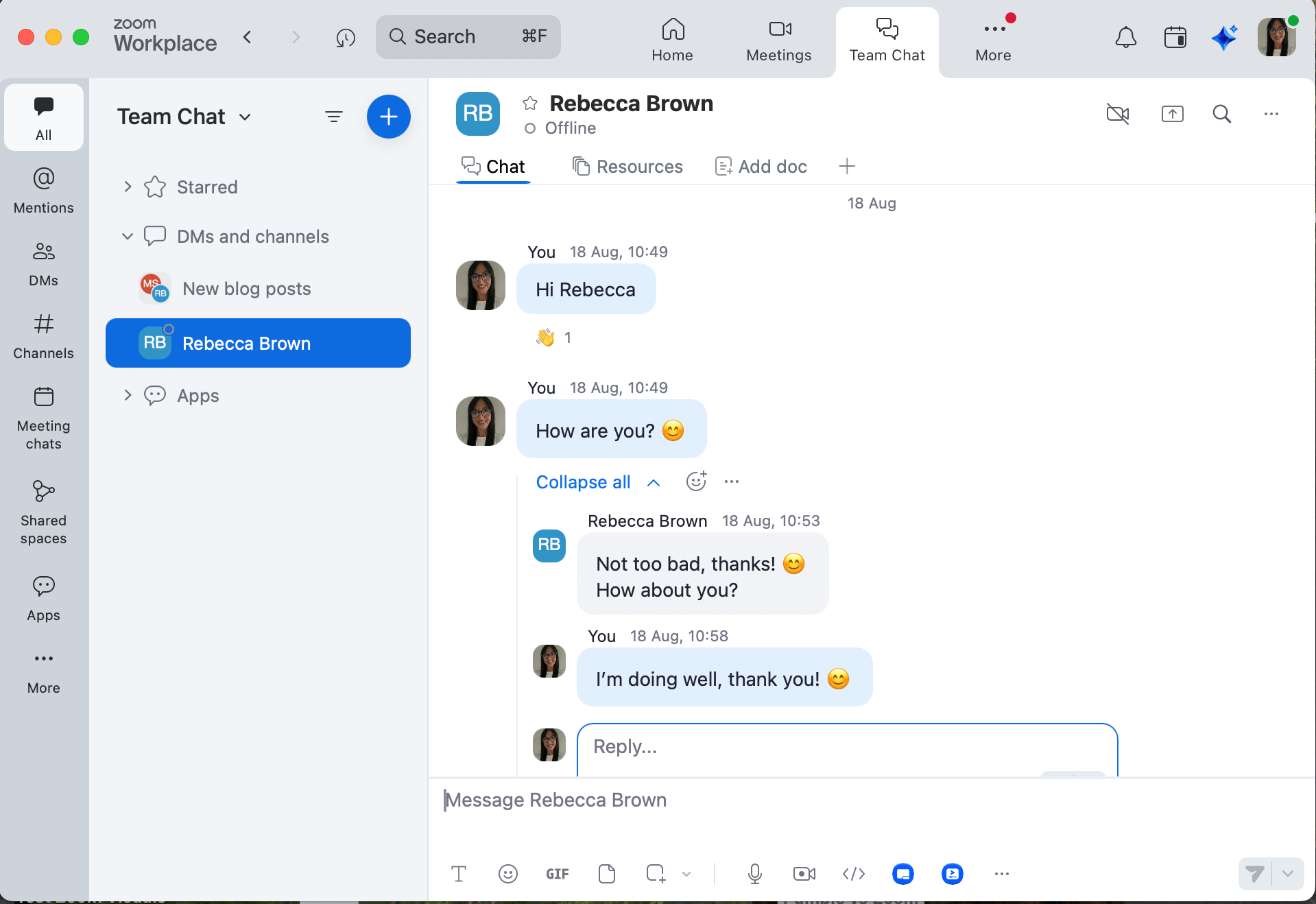
The bottom line is, if you’re looking for a clean, intuitive, and focused communication solution that your team can adopt fast with minimum training, I think Pumble might be a better choice.
Pumble vs Zoom: Pumble organizes your conversations efficiently
One of the first things you’ll notice about Pumble by CAKE.com is that it’s designed from the ground up as a business messaging platform.
It features:
- Channel-based messaging — room for your team collaboration, client communication, or even fun, off-the-record moments.
- Threads — focused discussions to keep context clear, so conversations don’t derail the main channel topic.
- DMs — quick 1:1s when you need a private note.
- Unlimited message history, even on the free plan — including search and files — so you never lose any key info.
- 10 GB of storage, free forever.
What I love most about team communication in Pumble is that it feels so intuitive, organized, and comfortable. It’s like arranging your desk drawers where everything has its place.
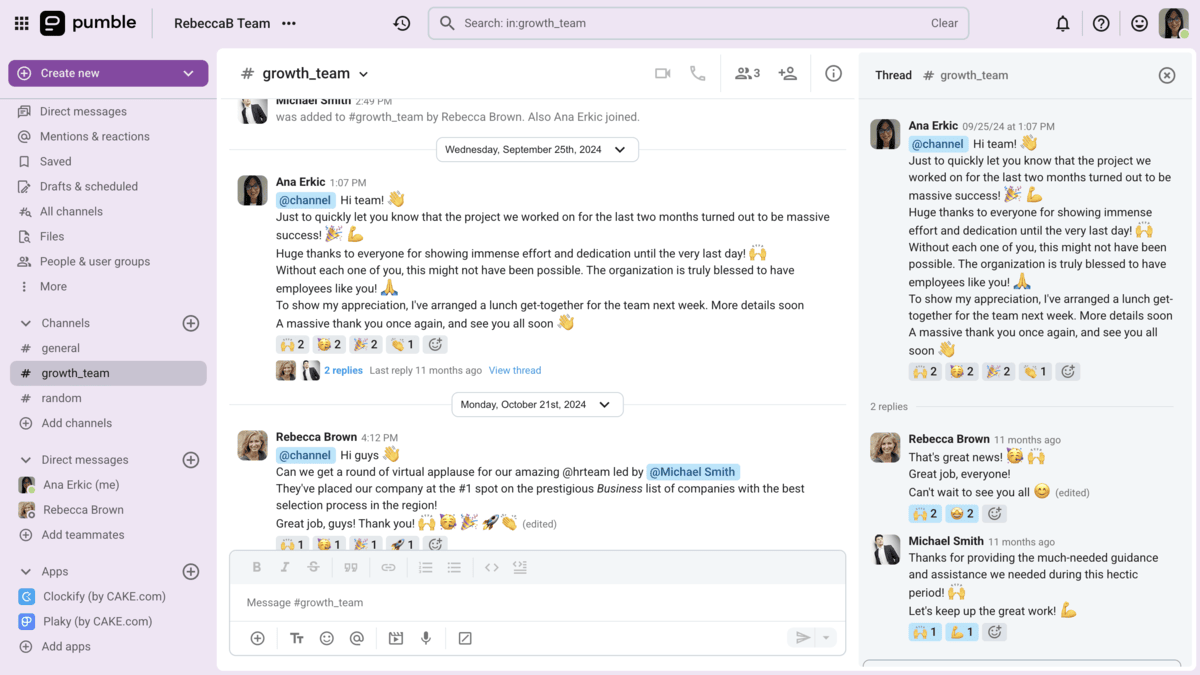
I’ve always been able to search up a decision or link from months ago without having to dig through old emails or meeting transcripts.
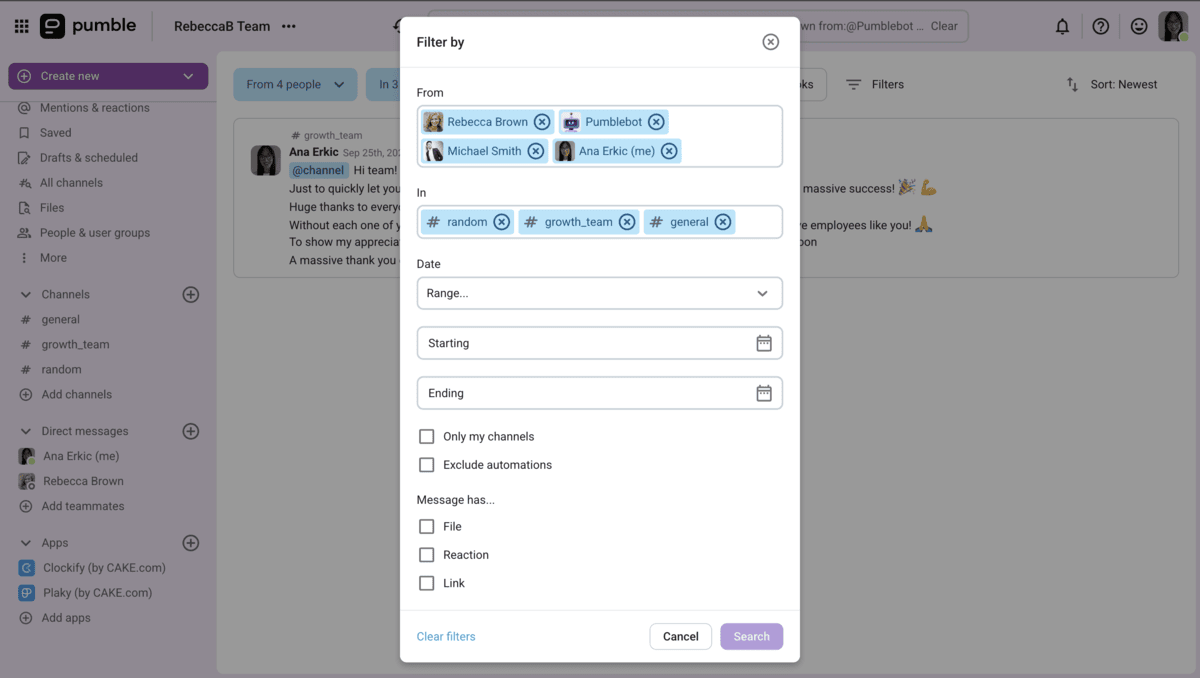
You can search:
- People and user groups,
- Files,
- Messages, and
- Channels.
I had quite the opposite experience with the Zoom Team Chat, which is there, but only if you remember it’s there.
It offers channels, threads, and DMs, but they are tucked away under the shadow of the meeting interface.
Meeting chats often disappear when you close the window, and search leaves something to be desired. For example, you can only search folders, not the conversations. I often found myself wondering if a piece of information was in chat yesterday or in that email last week. That uncertainty is disruptive in my book.
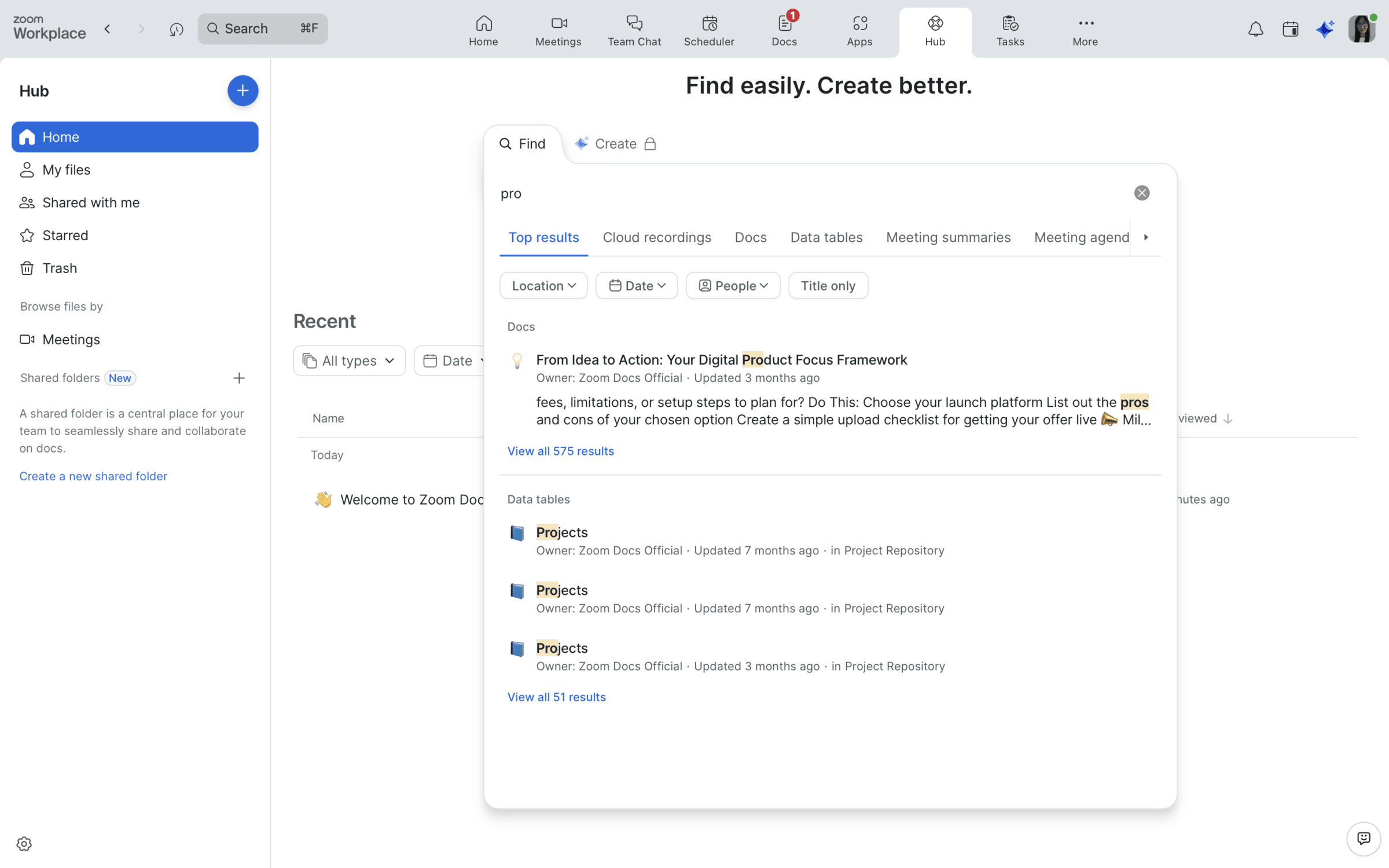
If you’re looking for a sense of a permanent collaboration hub, I’m afraid you won’t be very pleased with what Zoom has to offer.
Zoom Team Chat works if your needs are light. But, you can easily lose track of your conversations in Zoom meetings.
💡 Pumble Pro Tip
To find out how Zoom compares to other popular solutions on the market, be sure to check out the following guides on the Pumble blog:
Pumble vs Zoom: In Pumble, your guests feel at home, while Zoom keeps them at arm’s length
Another telltale sign Pumble and Zoom have been built with different purposes in mind is how they approach their guest access features.
In Pumble, guest access is seamlessly interwoven with themessaging-first workflow. You can collaborate with partners outside your organization by giving them access to as many channels as you like, and your communication with them is pretty much the same as with the people in your team.
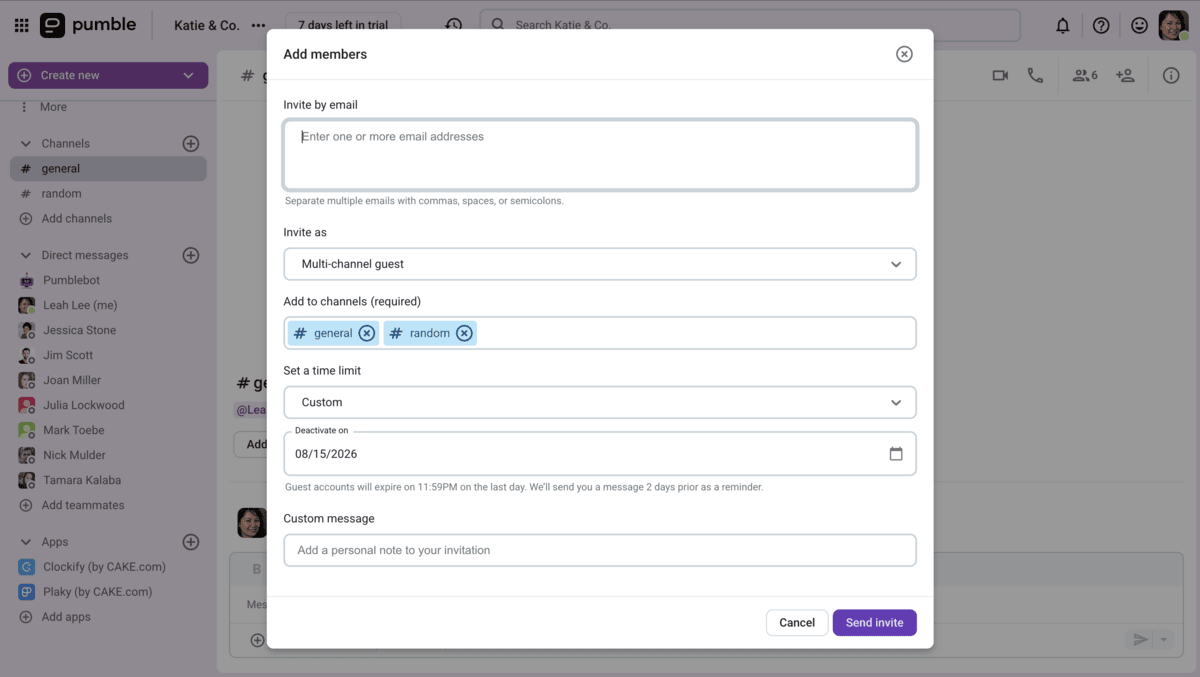
Zoom, as expected, takes a more call-centric approach to external communication.
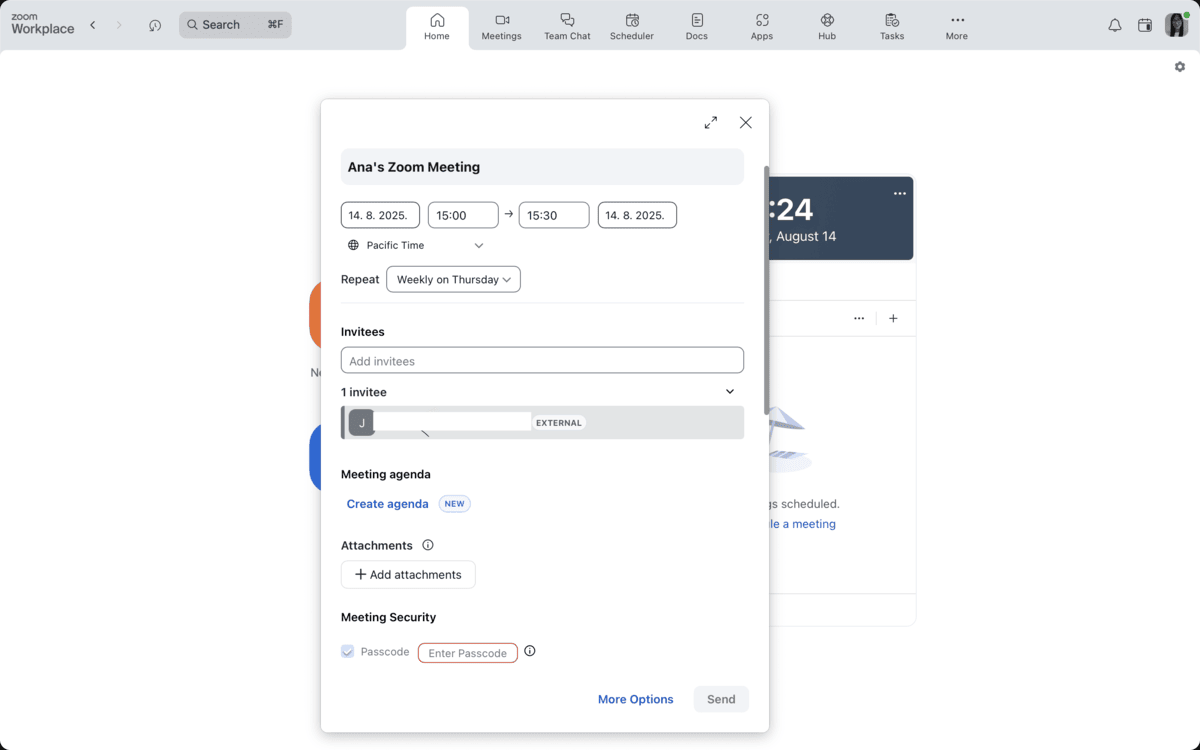
To communicate with guests in Zoom, you have to:
- Send them a link to your meeting, and
- Enable options that grant them the access without signing in to a Zoom account.
Guest chat, made seamless — Pumble
Pumble vs Zoom: Zoom is the industry standard for video conferencing
As expected, the two apps approach video calls differently.
Pumble has video conferencing integrated into its messaging and collaboration channels, while Zoom is famously known as a video-first platform.
Pumble supports both video and voice calls, including group calls and screen sharing (even on the FREE or PRO plans).
But, by the looks of it, Pumble by CAKE.com isn’t aiming to become the next Zoom any time soon.
Instead, video is there as an integrated part of the messaging-first workflow. It’s available when you need it, but it doesn’t drag your conversations out of context.
I find it perfect for jumping on a quick call with a teammate when messaging isn’t enough to cover our collaboration needs.
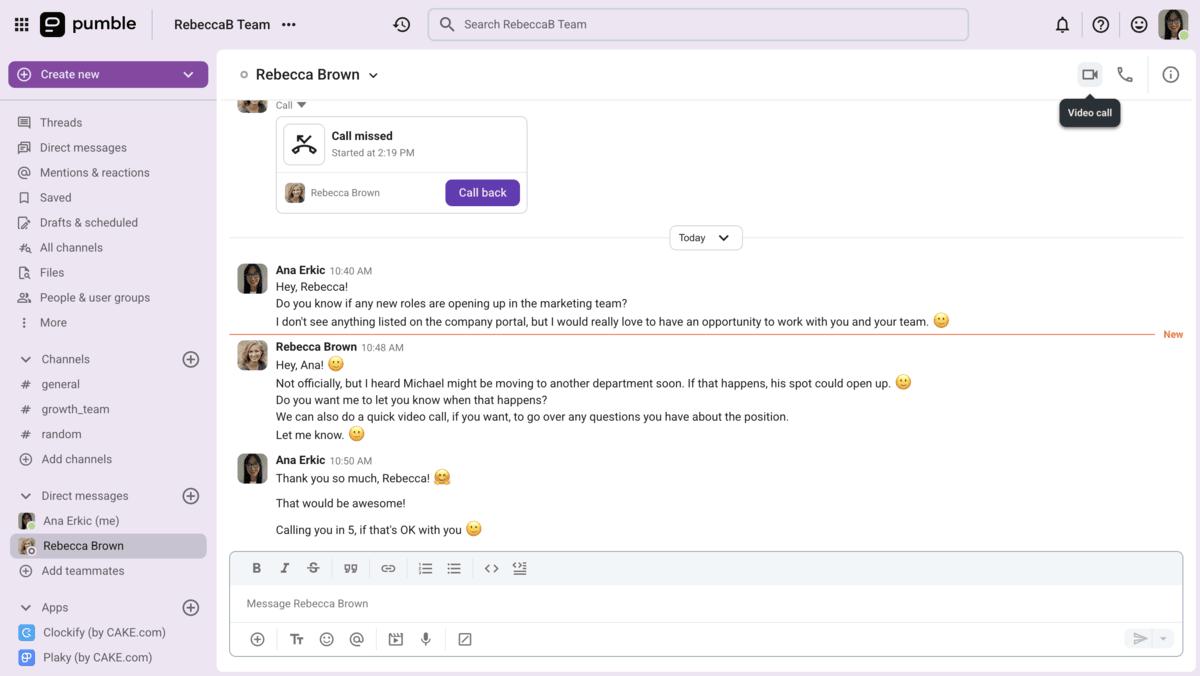
Whenever a conversation is too long or needs clarity, I hit the call button right there in the conversation. It’s simple for both 1:1 and group voice/video calls with screen sharing. You can also record these meeting sessions to keep all your important decisions on file.
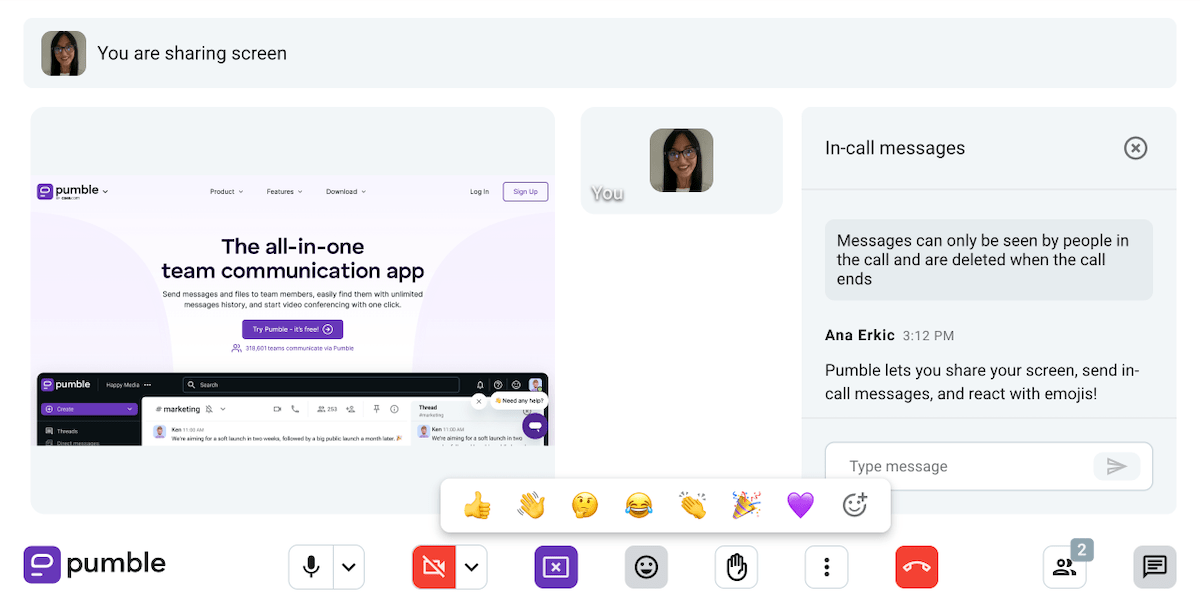
However, I have to give credit where credit is due — Zoom is the gold standard for video conferencing. It still leads for polished, larger-scale video conferencing.
As a specialized video conferencing platform, it offers high-quality video and audio with several levels of noise reduction, which can come in handy when you’re in noisy coworking spaces.
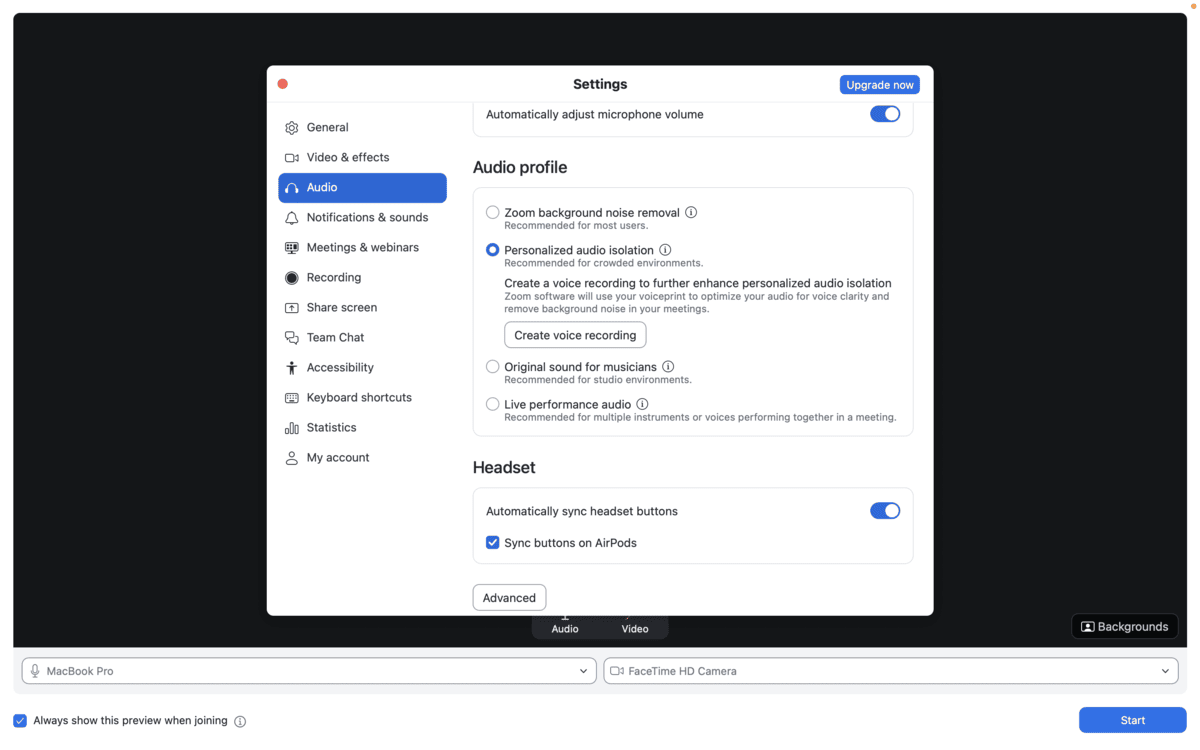
Zoom also has multiple options for video settings such as HD video, a touch up to your appearance, or (a personal favorite) adjustment for low light background. It’s a life-saver when you want to look as professional as possible in meetings, even on gloomy days and in the evenings.
Another plus — your video quality is consistent even on low bandwidth, which is another benefit for when you’re remote.
Zoom brings robust meeting features such as breakout rooms, whiteboards, and meeting recording to your:
- External client calls,
- Webinars and virtual events,
- Sales demos, or
- Cross-functional video collaboration.
A recent addition includes the Zoom AI Companion feature that helps you automate tasks such as writing meeting notes, drafting messages, and answering questions across Zoom apps.
One small qualm I have with Zoom video conferencing is that, when someone shares their screen, it automatically takes up my entire screen. Or, when I share my screen and use multiple monitors, it can be difficult to find the controls.
The verdict is clear here — Pumble is great when you need to organize calls within your collaboration hub, whereas when your larger meetings need polish and functionality — Zoom is hard to beat.
Pumble vs Zoom: Pumble promotes asynchronous collaboration, whereas Zoom often requires a synchronous connection
Being part of a global team, I really like how Pumble lets me work at my own pace and still meet group project deadlines. It’s practically built for asynchronous collaboration, which means work doesn’t grind to a halt just because schedules don’t line up.
Team members can drop messages, share updates, and chime in when it suits them — no calendar gymnastics required, no meeting fatigue triggered. Pumble relieves you of having to pull people into yet another live meeting. It lets conversations develop naturally in channels.
One standout feature is Pumble’s voice and video messages. Rather than starting a group video call, you can record a quick voice message or video to:
- Explain an idea,
- Share and comment on feedback, or
- Give a project update.
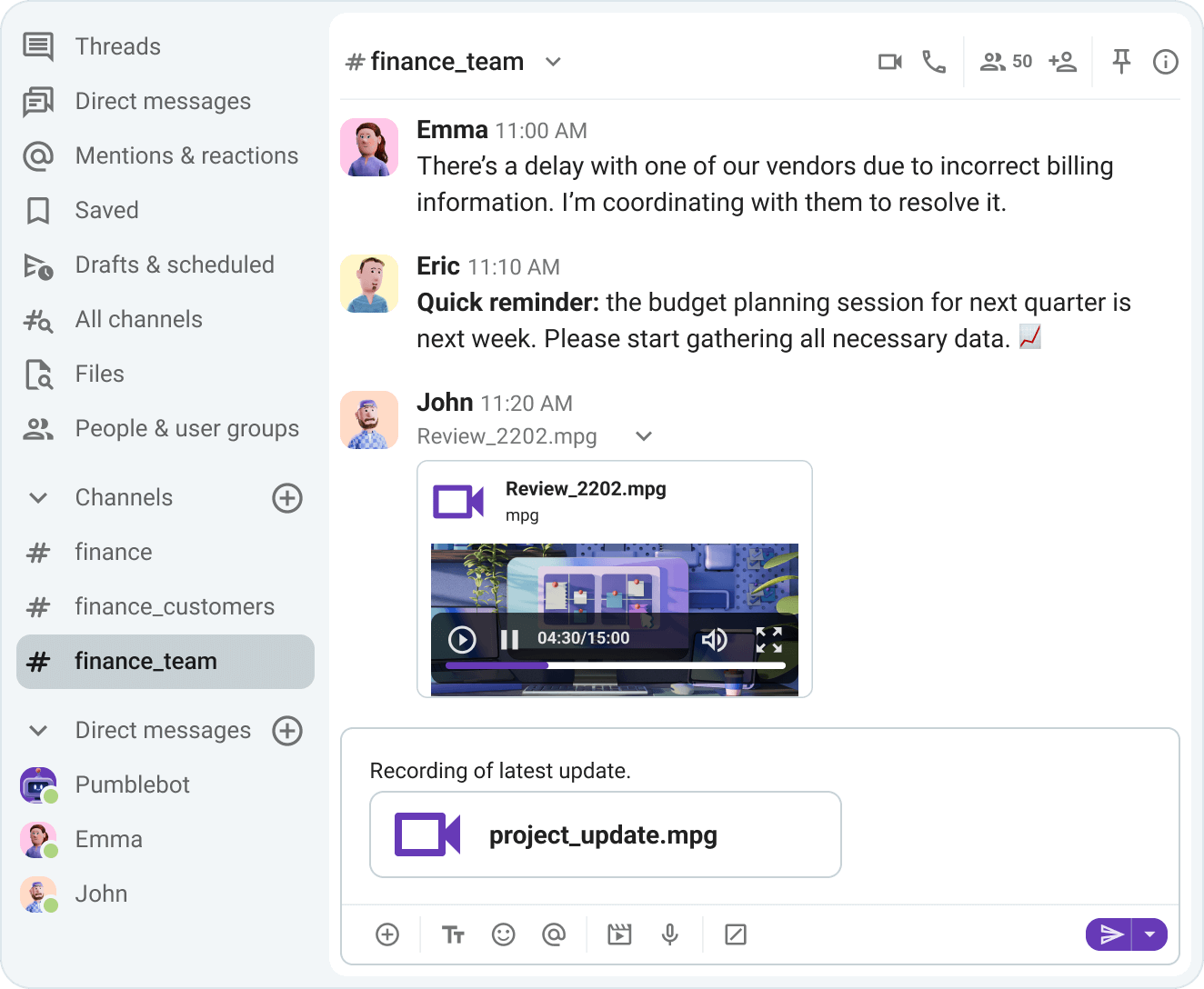
In many cases, voice and video messages can replace remote meetings entirely, while saving valuable time and mental energy. There’s hardly anything more efficient than recording a short video or audio explainer, especially when the situation requires clarity.
What’s more, these messages are more personal. And the best part — you can record and share an unlimited number of video and audio messages in Pumble.
Zoom, by contrast, is heavily centered around synchronous video conferencing.
The app now lets you record and share:
- Voice messages, and
- Video messages.
However, these are still restrictive. For instance, in the free plan, I was allowed one-minute audio messages and only 5 two-minute video Zoom clips, which leaves a lot to be desired for any substantial asynchronous communication and collaboration.
The reality is that Zoom still works best when everyone can show up at the same time, camera on, and ready to engage live.
That real-time connection can be powerful, don’t get me wrong, but it often interrupts focus and forces work to bend around meetings. You have to stop what you’re doing, and focus completely to be able to tune in together.
This can be challenging for teams working across time zones. I guess it’s all a matter of preference, but this is something I have a really hard time grappling with, having to constantly sync clocks in order to collaborate.
Escape meeting treadmill with Pumble
Pumble vs Zoom: Pumble keeps your archive organized
When you realize Pumble keeps all your files in one place, it’s nothing short of liberating.
All your PDFs, screenshots, and video recordings stay within conversations.
Search works, previews show up inline, and pins keep critical documents at the top. That’s all I want from my digital communication hub.
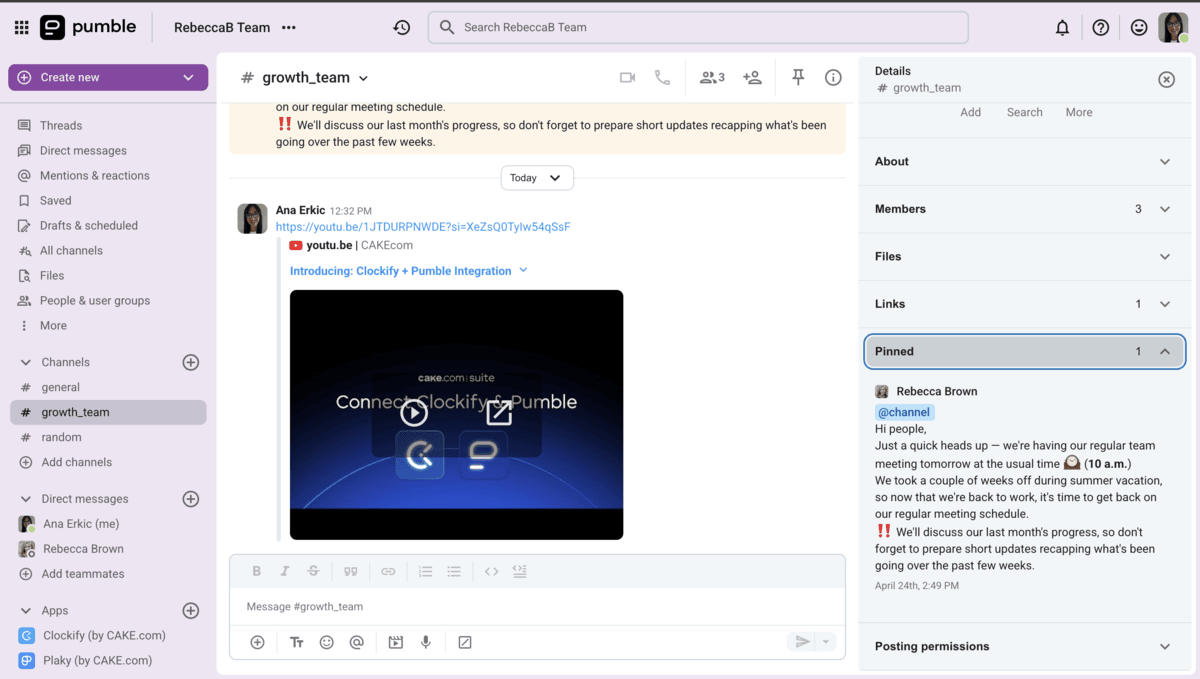
Here’s how storage in Pumble looks by plan:
- FREE plan: 10 GB of shared workspace storage,
- PRO plan: 10 GB per user,
- BUSINESS plan: 20 GB per user,
- ENTERPRISE plan: 100 GB per user.
I’ve never run out of space in Pumble, even with screenshots, meeting recordings, and design assets piling up daily.
Zoom meeting chats do let you share files in-session, but, once the meeting closes, finding those files becomes a scavenger hunt. You can only save something locally, and there’s no central archive linked to your conversations you can quickly refer back to.
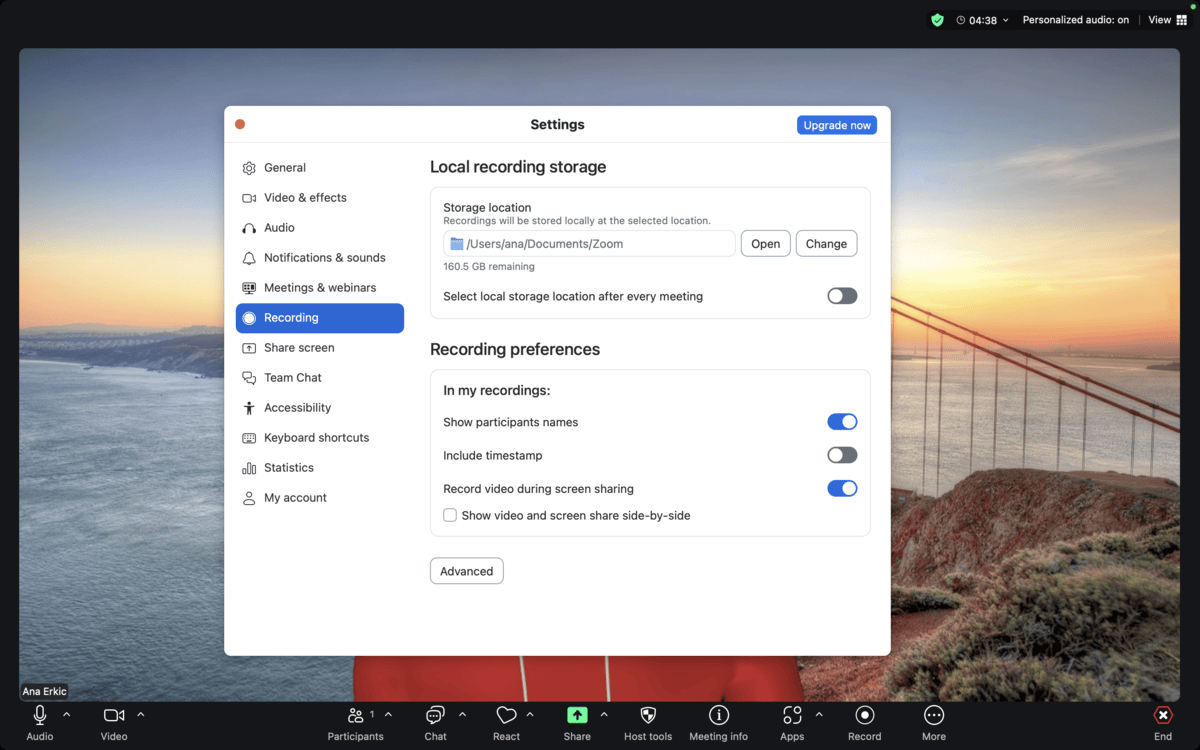
As per cloud storage, Zoom has a somewhat limiting offer:
- Free plan: No cloud storage,
- Pro plan: 10 GB per license,
- Business plan: 10 GB per license.
So, all things considered, Pumble by CAKE.com offers a more reliable place to store and access files.
Keep key decisions forever in Pumble
Pumble vs Zoom: Zoom has more integrations
You can define Pumble’s app ecosystem as lean and strategic.
I appreciate how it doesn’t drown you in app options, but still covers essentials needed to keep your workflow running smoothly.
Built-in integrations in Pumble feel purposeful, and include:
- Google Calendar,
- Email,
- Zoom, and
- Simple workflows (like Clockify, Plaky, or Google Drive).
Moreover, Pumble’s integration catalogue is continuously expanding and is soon adding Asana, Trello, and Monday to the mix.
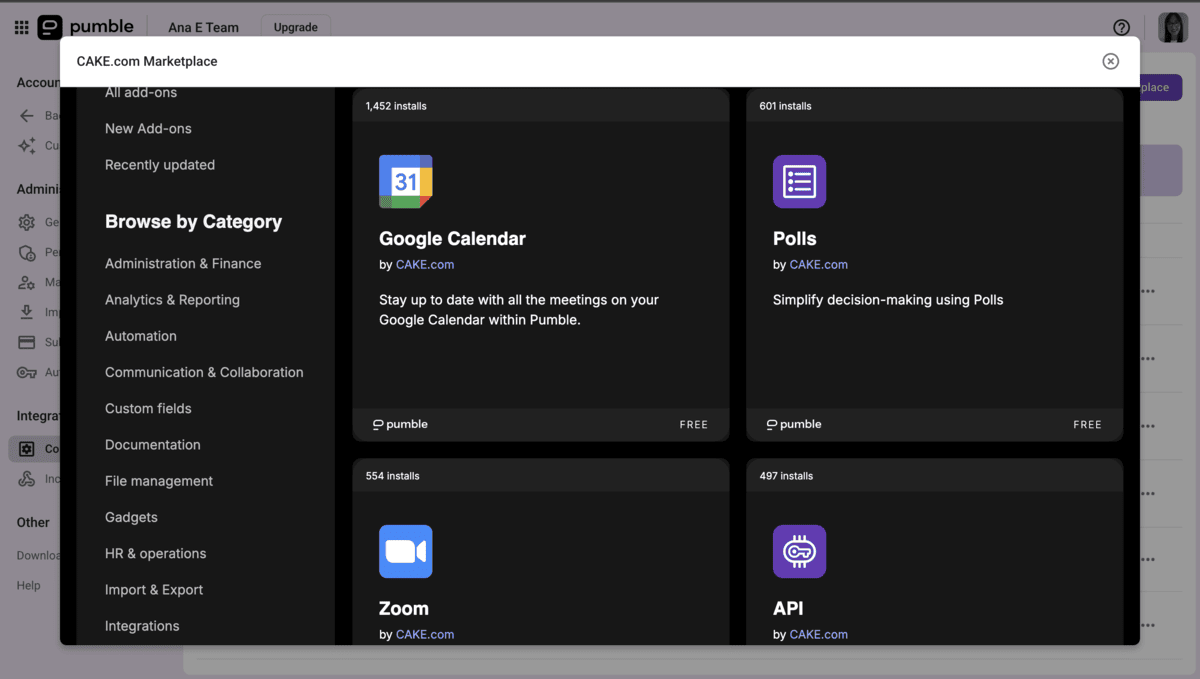
If you need more apps, the CAKE.com marketplace and API let you customize or automate your core workflows. That should be enough to streamline productivity without filling your sidebar with unnecessary icons.
Build custom add-ons with Pumble
Zoom, on the other hand, offers nearly 3,000 app integrations and ready-to-use Zoom apps spanning several categories, including productivity, collaboration, CRM/sales, AI, and more.
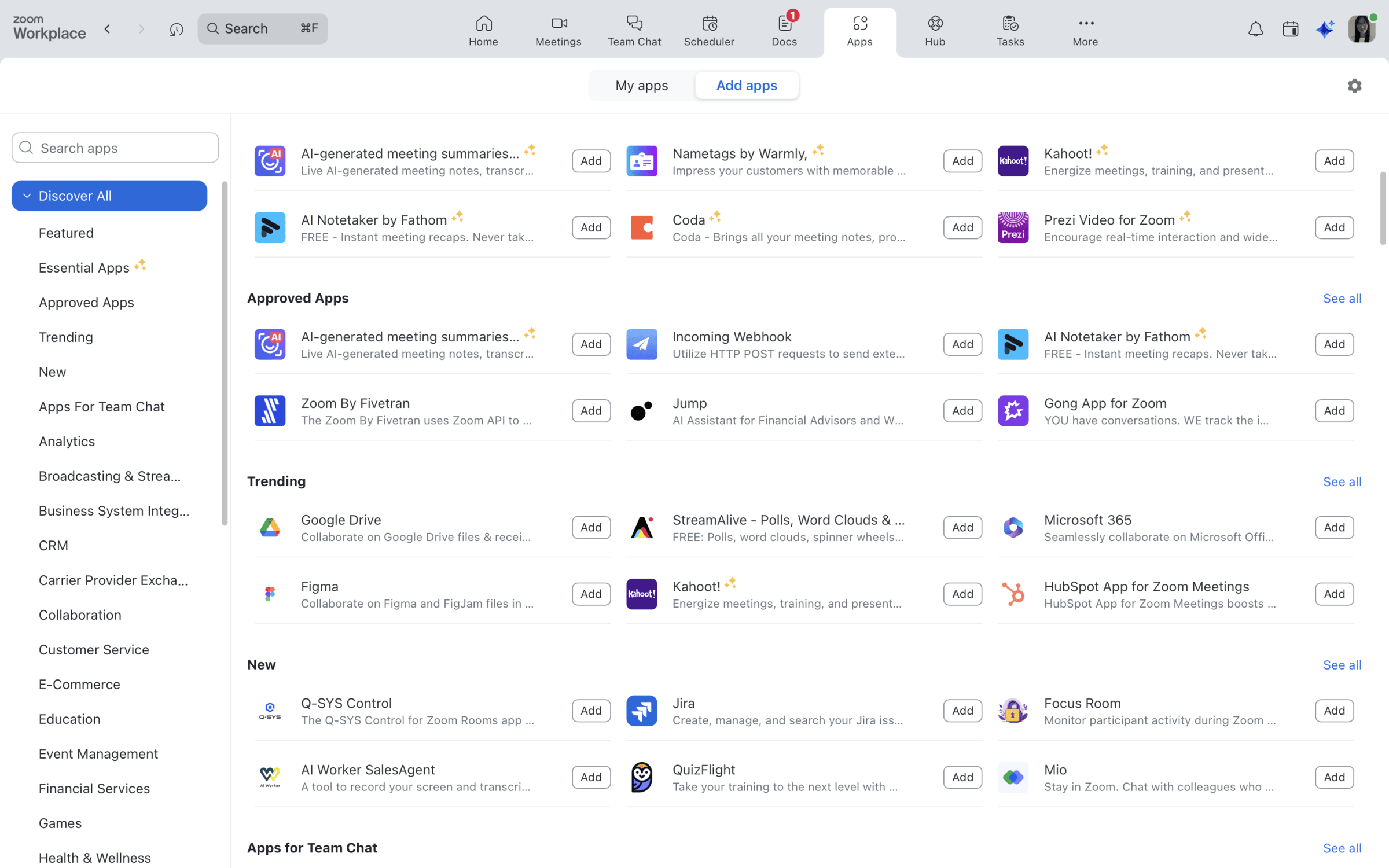
In the integration category, choosing between Pumble and Zoom means deciding between focused integrations and workflows and a broader selection of better meeting and support.
Pumble vs Zoom: Pumble offers human support
I take support very seriously when assessing the tools I use daily.
Basically, it can make or break your workflow. Just imagine how much it can derail your plans if you’re left waiting for days to get a question answered or issue resolved.
Pumble by CAKE.com is well-known for its around-the-clock, 100% human support.
So, while I tested the apps, I put in a question late one evening. And, as expected, I got a reply before morning — friendly, human, and direct.
That’s thanks to Pumble’s 24/7 support and 99.99% uptime SLA available even on ENTERPRISE level (generally more difficult to achieve than for lower-tier plans).
There are several ways you can contact Pumble support:
- Email,
- Chatbot,
- Phone, or
- Contact form.
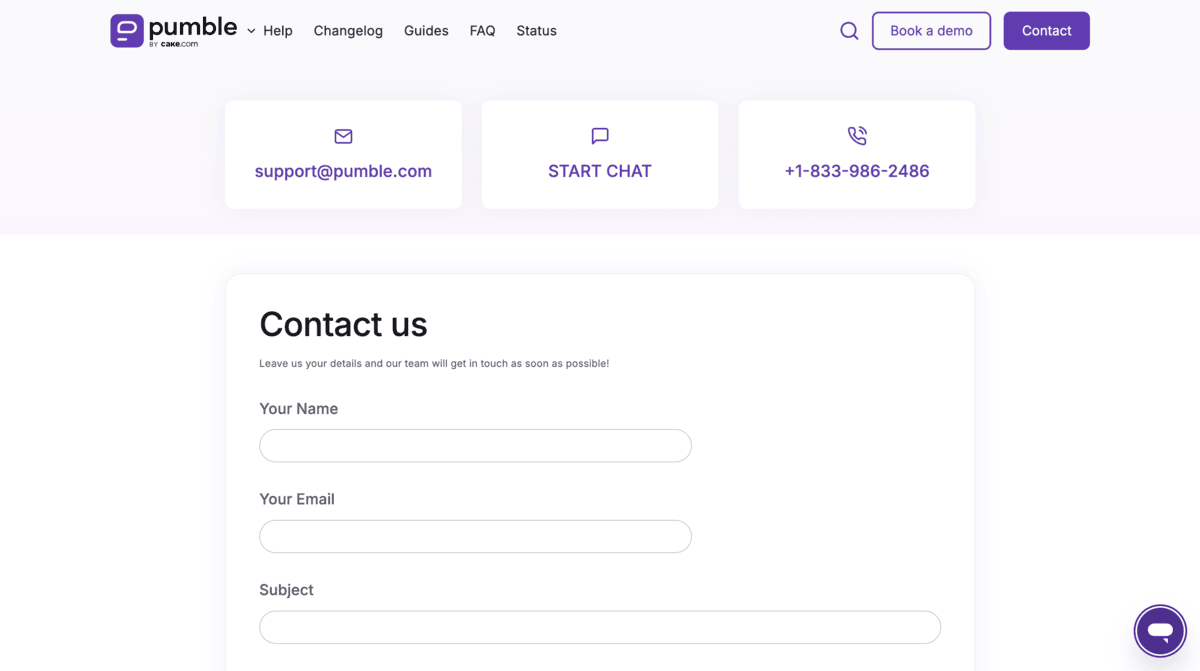
That’s non-stop availability even on the FREE plan.
Upgrading to paid plans gets you a dedicated customer success representative who takes care of your workspace needs as your business scales.
Get real support by real people
Zoom offers the following resources in their knowledge library:
- Help Center,
- FAQ,
- Live training,
- Blog, and
- How-to videos.
However, unlike Pumble, Zoom will only let you get the Help Center resources for free.
Consistent with their entire billing philosophy, Zoom gives you the number of support options you’re willing to pay for. If you’re on the Pro plan, you get the 24/7 support via ticket and live chat support. Only BUSINESS plan users get the additional phone support.
Pumble vs Zoom: Pumble historically takes security more seriously
Security-wise, Pumble makes me feel more in control.
I don’t worry about unwanted attendees crashing my meetings or data vanishing or leaking, thanks to:
- Control over data retention,
- SSO options,
- Roles and permissions for admins,
- Data encryption, and
- Multi-factor authentication.
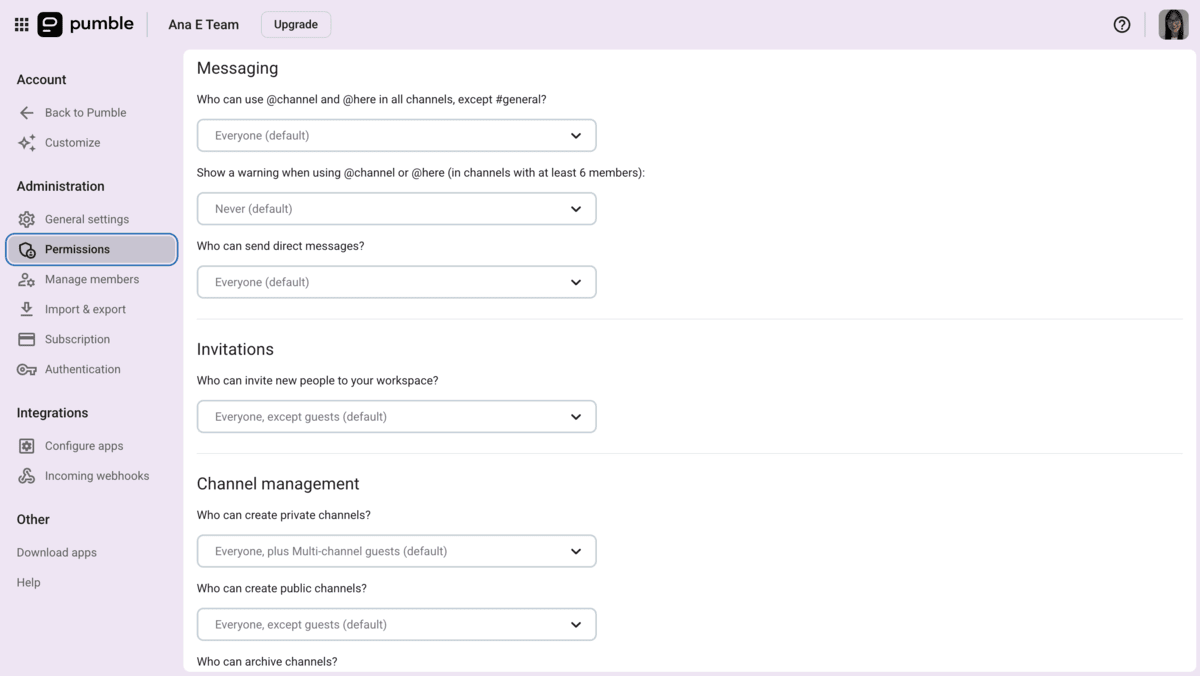
Moreover, Pumble follows strict protocols for information security, risk management, and data.
Conversely, Zoom still can’t shake off its poor security reputation involving Zoombombing and encryption algorithm vulnerability.
It has done everything to step up its security, including adding:
- AES-256 encryption,
- Meeting passwords,
- Waiting rooms, and
- End-to-end encryption on selected plans.
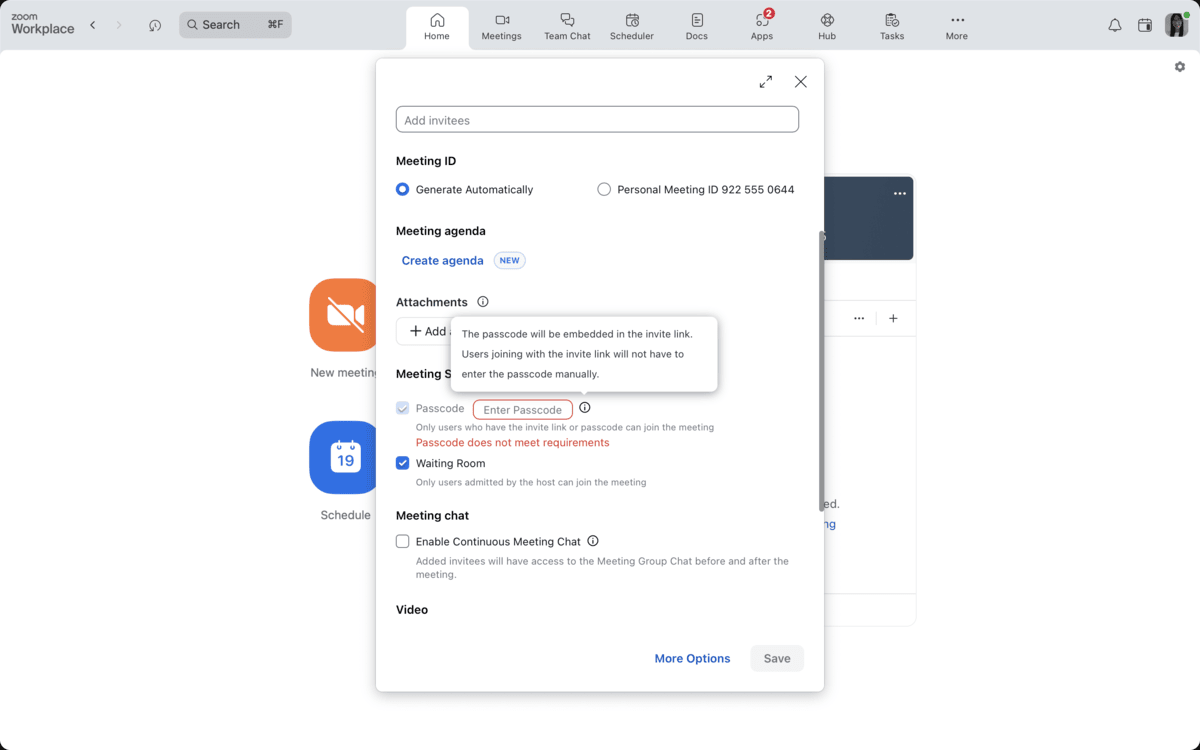
That said, Zoom is technically secure, but can be complex. Although its security currently looks solid, setting everything up securely takes effort, especially for internal conversations, which aren’t its core focus.
Pumble, on the other hand, offers more polished security — at least that’s how I see it. It’s certainly more focused on internal usage, which makes it more transparent and easier to manage.
Pumble by CAKE.com is best for organized internal communication
When it comes to the final decision between Pumble and Zoom, as always, the choice is entirely up to you and your particular needs.
If external meetings are critical for your business, meaning you’re a client-facing business and hosting webinars or doing polished larger events on the regular, Zoom is your go-to.
However, you should probably consider adding another IM service on the side, which adds extra costs.
That said, if your team thrives on structured, dependable conversation, where files stay connected to context, threads are kept intact, and everything is searchable, Pumble brings the order your workflow needs.
Pro-tip I have: try to run the apps side-by-side to see what works best for your team. You can use Pumble for internal collaboration and connect Zoom to join webinars and manage larger meetings from one place.
This way, your team gets the best of both worlds — structured, searchable communication and meeting capacity you need. By the end of this experiment, you’ll be able to make a well-informed decision that aligns with your realistic needs and the apps’ strongest suits.
Want to experience streamlined and safe communication and productive teamwork?








